-
Your Programmatic Playbook
Posted by Eric Sandler on November 9th, 2020 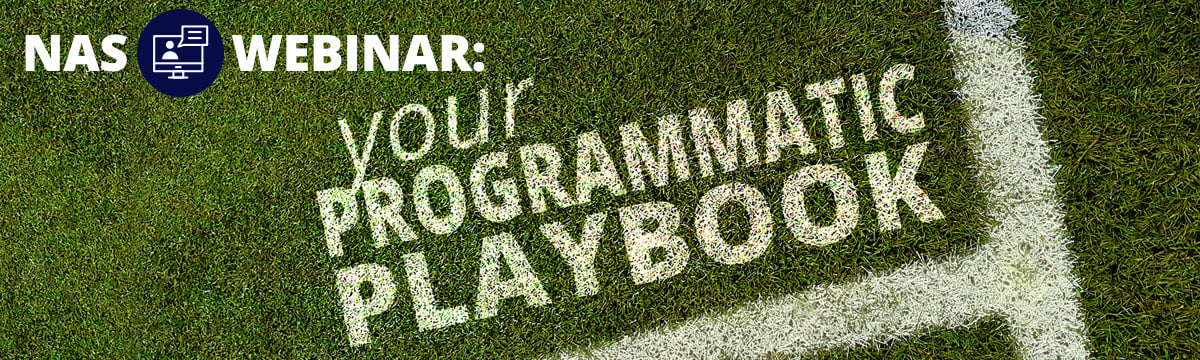
For a few years now, we’ve been talking about the power of programmatic advertising and how it can transform your recruitment media spend in some pretty dramatic ways. But first, a quick refresher: programmatic media buying is the algorithmic purchase and sale of advertising space in real time. It involves the buying, placement and optimization of ads performed by software, rather than people. It is a proactive, targeted strategy that allows you to:
- Purchase online job ads in real-time, based on preset rules and targeted on a pay-per-click or pay-per-apply basis
- Optimize price per candidate by key metrics that you define
- Spread budget allocation across targeted jobs
- Stop wasting ad spend on non-converting jobs
- Automate time-consuming manual bidding and reporting
There are several advantages to utilizing a programmatic media strategy. NAS MediaPro, our programmatic media buying tool, provides you with control in a centralized platform, optimal campaign setup based on your defined parameters and programmatic rules to optimize efficiency at the job level. Let’s look at these key factors:
Budget Control
Here’s an example: if you are advertising on Indeed, Snagajob, Ziprecruiter and Jobs2Careers individually, you would have to log-in to each publisher’s dashboard to sponsor jobs, set budgets and bids and track performance. This is a tedious process compared to MediaPro, which can track the data for all of these publishers (among others) in one dashboard. Having the data in front of us in one dashboard allows us to analyze it in real time and optimize our clients’ cost-per-apply, month-over-month, by making data-driven decisions based on publisher performance.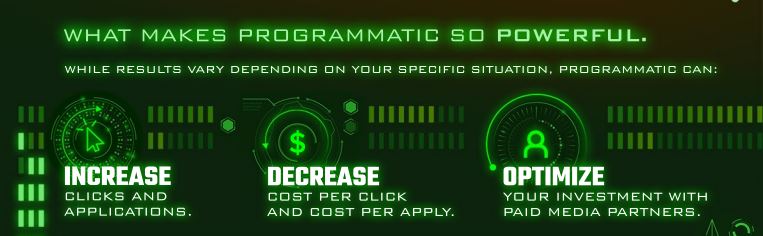
Campaign Optimization
There are several different ways to set up hiring campaigns, and through MediaPro we can create a campaign that works best based on your jobs and their locations. Recent example: one of our MediaPro clients, an international retailer, needed to hire Warehouse Associates at six different locations. We were able to create six data segments (one for each location), giving us full control of each location’s publisher bids and budgets. This is important because each location requires different bids and performs differently based on both the location’s demand and competition for Warehouse Associate positions.Throughout this process, there is open communication with the client, who lets us know which locations need more applies and where we can boost traffic. We are also able to pause a segment (location) where the client doesn’t need applies at the moment. This level of flexibility ensures that recruitment dollars are being spent when and where needed.
Job-level Programmatic Rules
There are several types of programmatic rules that can influence whether a client’s job will stop being sponsored in a campaign or added to a sponsored campaign. Let’s first look at rules that can stop exporting a job. In a given campaign, there are several jobs that share the same bids and budget. Naturally, not all jobs will get an equal amount of clicks and applies. How do we optimize for this?- The Runaway Job Rule will stop exporting a job when it receives a set amount of clicks, applies or spend. For example, if the campaign budget is $10,000 and there are 50 jobs in the campaign, we can program the “rule” accordingly: greater than $200 monthly job spend = stop exporting the job once it reaches the $200 target. This will allow the 50 jobs in the campaign to each get an equal share of the budget.
- The Poor Performance Rule is utilized when a job isn’t performing well, so a job won’t continue to negatively impact a campaign’s performance. This rule will stop exporting a job when it receives a certain amount of clicks but receives less than a certain amount of applies. For example, setting the rule when a job receives greater than 100 clicks and fewer than 2 applies. Similar to the first rule mentioned, this will ensure targeted spend and prevent poor campaign performance.
There are also programmatic rules that will include specific jobs in a campaign, allowing us to further segment the data:
- The At Risk Rule will include jobs that receive fewer than a specified amount of clicks, applies or spend after a specified amount of days of posting. Jobs would ideally get moved into a more aggressive campaign with higher bids to give the job additional exposure on the job boards.
- The High Performance Rule will add jobs that receive greater than a specified amount of clicks AND applies. These are jobs which get more than enough activity and perform really well, thus these jobs will get added to a campaign that has lower bids.
- The Job Age Rule can either be newer than or older than a specified amount of days of posting. This is beneficial when we want to be more or less aggressive with either newly posted jobs or jobs that have been around for a while.
As you can tell, programmatic can be a highly valuable tool, but it takes knowledge, time and experience to really maximize all of the rules and approaches. That’s why it makes sense to partner with NAS. We can manage the buys, oversee your spend and interpret the results in order to make the best, most effective decisions moving forward.
Download our infographic on Programmatic Power for more reasons why a pay-for-performance strategy is so impactful. Learn more about NAS MediaPro.
Eric Sandler
Eric Sandler is the Programmatic Strategist at NAS Recruitment Innovation. He provides the management and analysis for NAS MediaPro, working to optimize results for our client partners. Eric is a graduate of the University of Miami and has several years of experience in digital marketing, advertising and analytics.

